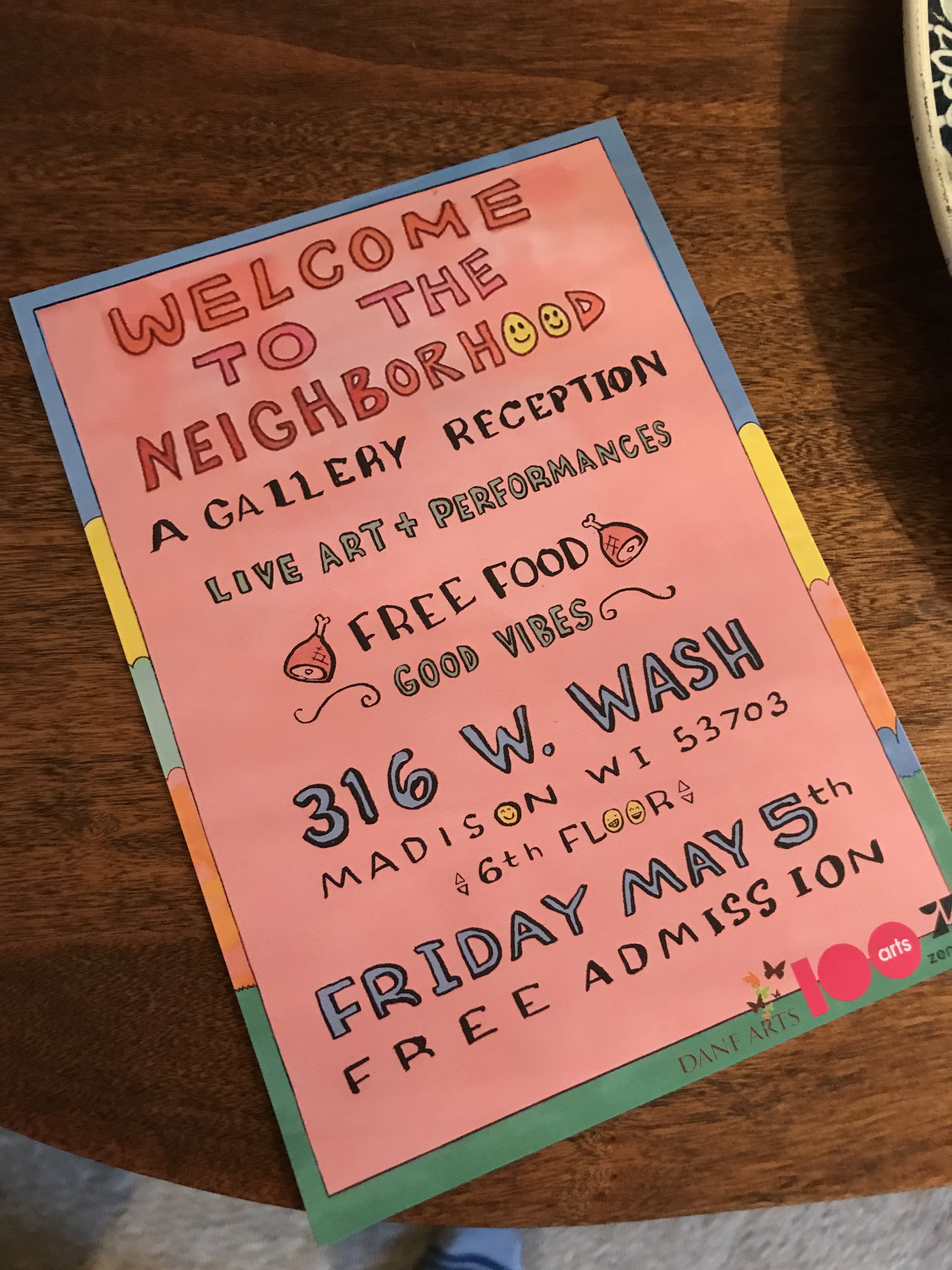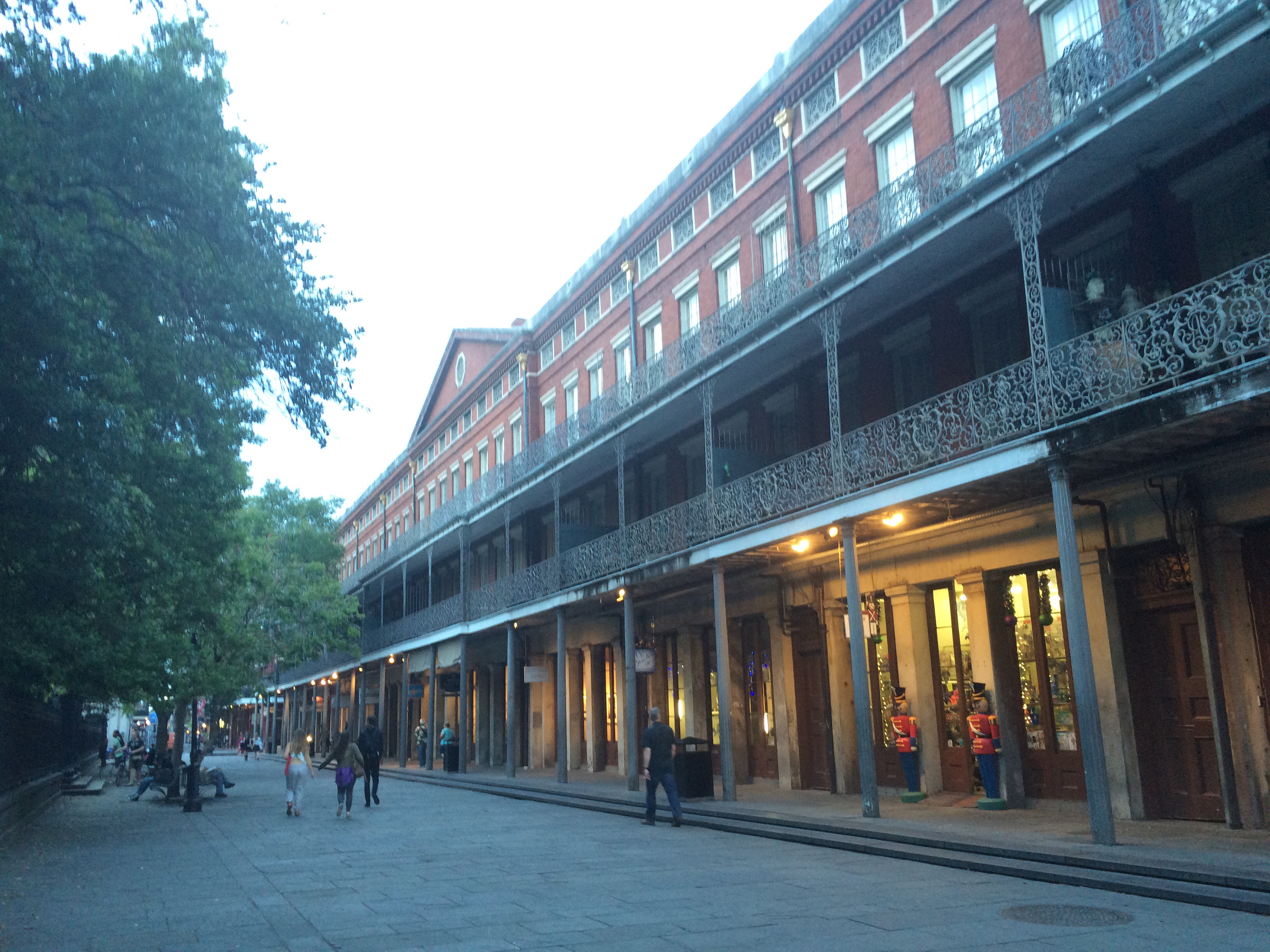Come and see my art!
Come and see my art!
Gallery Night is May 5th, a Madison wide celebration of art and galleries with dozens of participating venues.
Here is the Gallery Night map of participating galleries. (pdf)
The 100state arts organizer liked my work at the Print & Resist show and invited me to share my series of portraits at the 100State ‘Welcome to the Neighborhood‘ show:
I’m showing 30 of my portraits inspired by sktchy.com photos.
My work will remain up in the gallery until September 1st.
There will be a reception with refreshments and live music at 100state on Gallery night.
Here are the event details
https://100state.com/main-event-registration-page/?action=evrplusegister&event_id=35
Hope to see you swing by,
Stacie Arellano
Artist Statement
Stacie Arellano is a Madison based graphic novelist and illustrator. Her About Face portrait series was created with Prismacolor markers on Leuchtturm1917 paper and inspired by photos submitted to Sktchy.com.
In addition to ink and marker illustrations, Stacie also hand carves Linoprints and makes prints by hand. Her graphic novel series, Tribute Waters, features a similar blockprint aesthetic, while being fully digitally created.
View her graphic novel work at TributeWaters.com and read thoughts on technology and art at StacieArellano.com