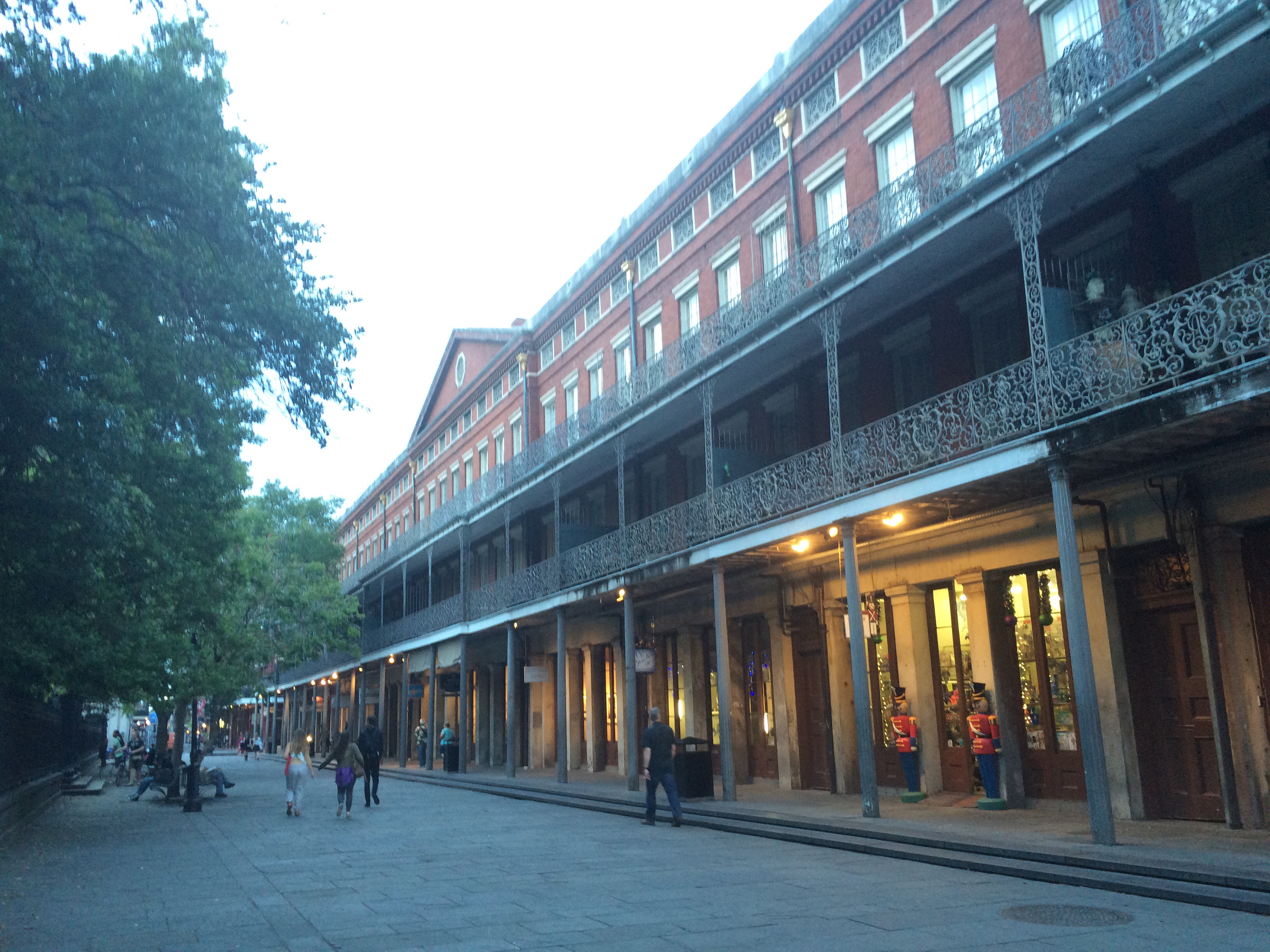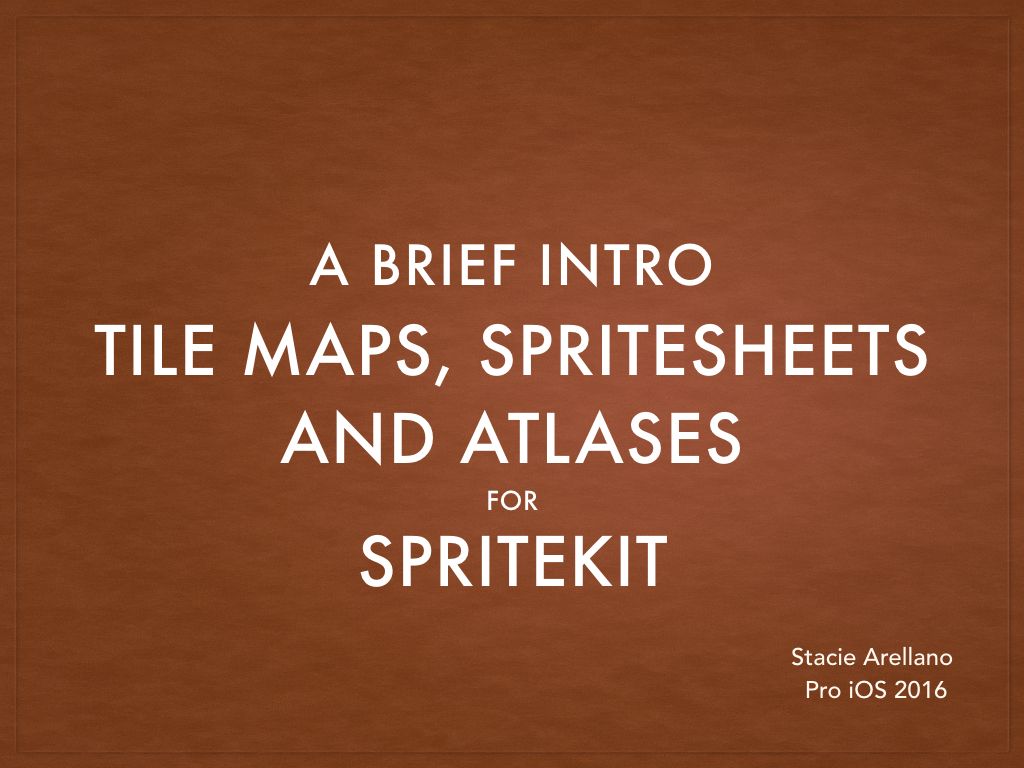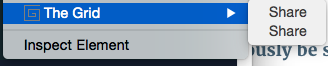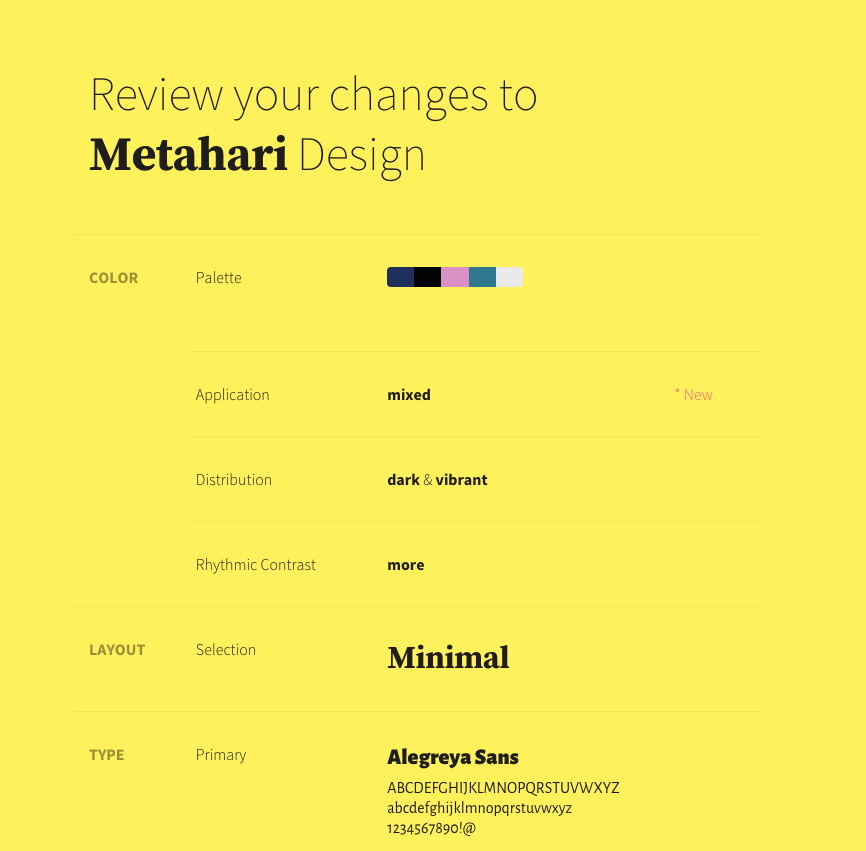Someone contacted me on LinkedIn a little while ago. They had recently been offered a contracting position at a marketing company I had once done some contract work for. They wanted to know about my experience working there.
I replied with some really basic things that new contractors/contractors in general should keep in mind. Then I realized that this information might serve more than just the smart person who reached out to me.
It never hurts to ask for more information. Either you get a response like mine, or a warning to avoid a place, or no response at all. It’s much nicer to know about possible gotchas in a new workplace ahead of time.
Here is my edited response:
Sure, I worked there briefly. The projects were interesting, the people were pretty positive, and the location is awesome.
(Parking was tough, bus or bike recommended)
If you have the opportunity to work there, I’d go for it.
Three caveats:
1) Get requirements in writing, including deadlines, check in weekly to make sure that those things have not changed.
2) Always use version control, even on projects you are the only one working on (crunch time may require more developers/helpers) You don’t want to fight CSS fires in the final hours of a project when you could have avoided it.
3) Make friends with the other developers, designers and PMs (Project Managers). I didn’t have much interaction with them, and feel like that made it more difficult for myself when things got stressful. I could have had more support.
That said, the project manager who set me up on my project left the company shortly after I started There was some communication hurdles around his transition, which caused me all sorts of issues.
It might be consulting 101 but in some places, like this marketing company, these three things were crucial. For me, starting out with 2 & 3 in mind would have made the biggest difference.
Good job on asking questions before accepting offers.
Feel free to use me as a knowledge contact if you need help in the future.
Stacie